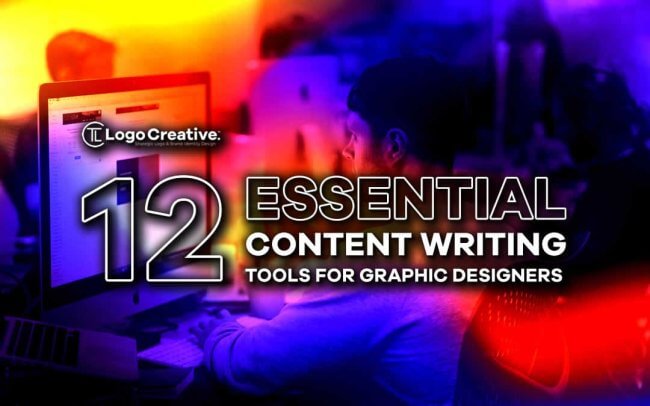In this article we share 12 Essential Content Writing Tools for Graphic Designers.
Working as a graphics designer requires a bunch of skills. Some of these skills include:
- IT knowledge;
- Time management;
- Innovation and creativity;
- Organizational and customer relation skills.
Apart from these essential skills, a graphics designer, also need to be comfortable writing content. You must learn how to create and use writing together with the designs you develop. However, writing content may not be as easy as many think.
You may find content creation challenging if you are not used to it. Lucky enough, there are tools that can help produce phrases and sentences that fit your designs.
In this article, you will learn about the essential content writing tools for graphic designers.
Table of Contents
Surfer
In the past, most people put words to paper without thinking too much about it. The rise of technology has made writing slightly more complicated. As such, you will have to worry about search engine optimization (SEO) when writing.
That’s why you can contribute to thelogocreative.co.uk and be confident that it is reliable and indeed help your brand and will not harm your search engine optimization.
SEO-optimized writing ensures the content you create shows up on search engines. Surfer is a content editing tool that can help improve the quality of your work. As such, it can help to have a tool that makes the content within your work-friendly to search engines.
In particular, Surfer can help to sort keyword density and readability of what you write. Through appropriate settings, you can search your work against those of your competitors. Doing this can help you develop graphic design content that attracts organic traffic.
In addition, Surfer works well with Google Docs. Therefore, you can seamlessly use this tool will edit your graphics’ content. Although you can access some features for free, you will have to subscribe to any of the three plans.
If you are still not comfortable writing, you can use legitimate essay writing service. You are able to quickly order custom writings of different types.
Hemingway App
A designer can use Hemingway App in a number of ways. You can write or edit content directly on the platform. As such, this app lets you find and edit out the spelling and grammatical mistakes.
Within this tool, you are sure to identify flaws while developing content. By the sides of the editor, there is a readability measurer, word counter, and content analyzer. These options help you polish your writing.
The grading option is specifically helpful. It lets you produce writing snips that work for different clients or projects. Using Hemingway App from the browser is free. You will have to pay a fee to access it on your Mac or PC.
Ideaflip
A single idea can transform your life. It can also elevate the quality of the designs you make. With Ideaflip, you have a chance to bring your thoughts to life.
Ideaflip lets you write out and develop ideas using boards.
You can quickly access each idea using all your connected devices. Using this tool means you do not need to write out thoughts using a pen and paper.
You get to compile each plan you think of any time using your devices.
Each board lets you conceive and expand on an idea. You also have the option to invite other collaborators to work with you.
Plus, you get to subscribe for a basic or professional plan, depending on what you want to achieve. There are no visual design restrictions using Ideaflip.
So, you get to optimize how you use the app with working on your graphic designs.
Piktochart

Illustrations are essential aspects of deploying a successful graphic design. You get to present information to people using visual graphics.
Piktochart is one tool that can help you produce functional infographics. Although there are several other tools you can use to create infographics, Piktochart has some advantages that set it apart from others.
Piktochart has several options that let you produce infographics that engage the audience. In addition, you can use the app to make reports and other written materials.
This platform makes printing easy for users. As such, you can print out designs in the form of artwork and flyers. You are free to use Piktochart for free. You can opt for more options by subscribing to a plan.
If you are not good at writing, you may want to use a professional writing service when creating content. For example, you can easily find GrabMyEssay review. There are several benefits associated with using this service when developing written content for your graphic designs.
Cliche Finder
There is nothing worse than writing content full of overused phrases and sentences. Such writings prevent creators from content with their readers.
Cliche Finder helps you clean old cliches out of your writings. The app is so advanced that it highlights sections that require changes.
Consequently, you can quickly and effectively modify the content of your designs for the better.
It works great for short or long content, which lets you use it for different types of designs. Plus, it has a minimalist look, which is ideal for most designers.
HubSpot
HubSpot is a tool used for many purposes. In particular, it has a useful topic generator for creators. It can aid you to produce topic ideas that can fit the context of topic ideas that fit the context of our overall design.
Working as a designer, this platform lets you generate great ideas centered around different topics. It essentially helps those that cannot pick what they want to write about.
With HubSpot, you have the choice of making unique articles that can generate traffic for your service. Additionally, you have the opportunity to help other people within your industry.
Copyscape
Good writing needs to be simple to read and understand. Great writing is unique and free of plagiarism. In most cases, search engines can penalize your content if you copy directly from others.
Copyscape allows you to check for plagiarism. It does that by giving you the percentage of plagiarism and its sources. Copyscape works in two ways. You are able to compare two sets of contents directly.
Afterward, it presents the similarities, which allows you to make changes to your writing. Alternatively, Copyscape offers you a paid service. This option allows you to compare your content with writings and articles on the internet.
Grammarly
Grammarly is a go-to tool for grammar and spelling editing. It also allows you to restructure your articles and posts.
This application is a smooth platform that gives you many options for editing. You are able to set how you need your writings to be edited. For example, you have the opportunity to set goals that define how you edit the writing.
These goals highlight:
- Type of audience;
- Level of formality;
- Content structural domain;
- Intent of the writing;
In general, you can access these options for free. Paying for a subscription gives you access to more features. Similarly, you are able to coordinate editing priorities as a team when you subscribe to an enterprise plan.
There is also an integrated plagiarism checker. Additionally, there is a performance report you can work with when creating content for designs.
Thesaurus
As the name implies, Thesaurus lets you improve the quality of your writing. It has a collection of millions of similar and opposite words. Therefore, using this tool helps you develop unique writings that read excellently to your readers.
The Thesaurus application also has a feature that allows for filtering and searching for words according to different categories. In addition, Thesaurus works for both short and long writings.
WordCounter
The WordCounter works more than just a word counter. It helps reduce monotony within the content. As such, you are able to identify and replace overused words.
This tool is ideal for designers that are making content for social media.
Ulysses
Writing is a creative activity. It requires a lot of mental power to write. Considering the level of distraction around you, it can be impossible to produce quality content.
In order to make meaningful output, it is essential you have a conducive environment. Ulysses allows you to implement a distraction-free space. In addition, the app has options for progress tracking, goals, and publishing schedule for a designer.
Plus, you have the option of writing on the go. This app synchronizes with iCloud within the Apple ecosystem. This system makes it possible to work on several platforms.
The interface of this app is devoid of menus and buttons. Hence, it makes writing easy for users.
Weava
Quality writing is based on research. It takes a lot of time to complete.
Weave gives a user the ability to conduct research effortlessly. This tool permits you to organize research materials within a single location.
Furthermore, you can add notes and highlight sections of interest.
Conclusion
As a graphic designer, you require specialized tools when creating content. There are various helpful applications to work with.
Many of these applications are free to use. However, you need to pay for a subscription to get the most features.
A handful of platforms are ideas for creativity and the development of ideas. Others are used for writing and editing. In addition, some help you to create unique content by minimizing plagiarism.
There are some tools that will help you concentrate on the task at hand. You will also get to organize your thought, research materials, and the output of your work.
Join The Logo Community
We hope you have enjoyed these 12 Essential Content Writing Tools for Graphic Designers. If you would like more personal tips, advice, insights, and access to our community threads and other goodies, join me in our community.
You can comment directly on the posts and have a discussion with Andrew, the Founder of The Logo Creative.
*TIP – We recommend Skillshare to learn online. There are tons of classes for everything including graphic design, web design, marketing, branding and business-related courses. Get a free trial with our link and you won’t regret it Trust us!
Author Bio
Jessica Fender is a writer. She creates content in different niches. In addition, Jessica is the author of several books.