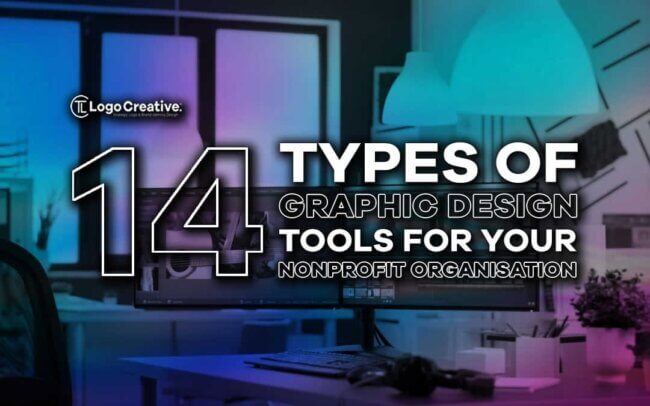In this article we share 14 Types of Graphic Design Tools for Your Nonprofit Organisation!
With the growing demand for industrialisation, people are now more prone to owning their businesses than following a nine-hour job. But do all businesses start being profitable from the beginning? Of course not! It is believed that every business is nonprofitable for the first five years.
But even though your business is not doing any profit, and most of it depends on the funds you get, this is your golden time to grow.
If you own a nonprofit organisation, you must have some plan to market your brand properly. That is when graphic design tools come into the picture. If you think you do not have to invest any money in hiring a graphic designer, this is the biggest mistake you could ever make.
So, in this article, we shall discuss a few free graphic design tools that can help your growing business grow even more. Who knows, maybe one day your business could become the best?
But we shall briefly discuss why you need a reliable graphic design tool for your nonprofit organisation.
Table of Contents
Why Do Nonprofits Need Graphic Design Tools?

Every nonprofit faces a hard time growing its business. But it would be best if you promoted your brand to keep it growing. But how can you do that?
The simple answer is to let people know about your products. But you cannot just post on Facebook and think that it is going to reach a large number of people. It would be best if you had a proper way of doing this.
You can hire a graphic designer to design your company’s images and discuss offers and services. The various graphic design tools can also design your logo to provide an identity to your organisation. That is why you need a reliable and cost-effective graphic design tool.
There are several graphic design tools. Since you have so many choices, you can choose the best one for your organisation depending on your budget.
Graphic Design Tools for Nonprofit Organisations
1. Adobe Express
Adobe Express is popularly known as Adobe Spark. Adobe is undoubtedly one of the most popular and reliable graphic design tools. Since you are running a nonprofit organisation, you can start your graphic design with this. You can start with a tool because this is free. You can use its free plan to create professional photos—landing pages. You can also use this tool to create small and simple videos to promote your brand.
Suppose you want to raise some funds for your nonprofit, and you need to reach as many people as you can. What can you do? You can make small yet eye-catching videos to get people’s attention.
However, you need to look out for one thing. If you use the free plan of the tool, your creations will come with a watermark on them. But you can remove it manually. All you need to do is take a monthly subscription and use the paid plan.
2. Be Funky
BeFunky is another great tool to use for graphic design for nonprofits. If Adobe Express is good, this is probably the best. If you have a yearly budget and need a free tool that provides no watermark on the images you create, consider choosing BeFunky.
This tool provides the user with numberless templates to create infographics. You can customise your templates with images, icons, colours, and layouts. You can also control the text.
Since this tool provides a free service, it can be a safe haven for those who have just started their journey as an entrepreneur.
3. VistaCreate/ Crello
If your eyes are set on animated images, you can go ahead with Crello. This is undoubtedly a bit better than the others. How so? Well, this tool can provide you with the privilege of designing animated images for posting on social media and on websites.
So, if you have a newly-born website, you must make it look pretty and user-friendly. Adding the Cello-made animated images can help you stand out from the rest.
You can design your template from the beginning. You can use any icon or image from the Crello library consisting of eighty million photos.
You can also download your images in GIF or MP4 format. With around six thousand design templates, this tool is nothing but one of the best choices you have to market your services.
4. Easil
If you have been running a nonprofit organisation, you can rest assured that Easil is undoubtedly one of the best choices. This graphic design tool is good for photoshop. Moreover, this is free to use. However, if you want to use the plus version of the tool, ensure you the fifty per cent discount for the nonprofits, making it more desirable for the growing organisation.
5. Gravit
Gravit is a vector-based graphic editor. It is the most suitable for creating advanced and clean images. If you use the free plan of the tool, you will not get sufficient cloud storage, and you can only get the PDF export facility.
But this tool provides several features and controls, making it as reliable a graphic tool as others. All you need to do is sign up through your Facebook or Google account.
6. GIMP
GIMP is an image editing tool. It benefits both those who know photoshop and those who do not. If you are willing to learn photoshop, GIMP can come in handy. GIMP is free to use. That is why you can do most tasks in GIMP that you can do through Photoshop.
7. Animaker
You must have felt the need to market your brand as much as possible. If that is the case, you can find various ways to do so. You do not have to limit yourself to posting some images, thinking this will reach many people.
You can do the same by posting short videos explaining your service or announcing special offers or discounts. If you, too, like to use video as your marketing tool, you can use Animaker.
This software can help make small videos simple. You can get various facilities through this graphic design tool:
- You can create short animated videos about your company, explaining what you do.
- You can get more than a hundred million photos and stock videos.
- You can make GIFs.
- Since this tool provides you with numberless templates, you can use those to start your design process.
- Animaker not only gives you the facility to make animated videos, but you can also get 4K video quality.
Animaker is mainly designed for beginners. You can create small clips and video explainers if you have just initiated your marketing strategy. However, this tool is limited in editing if you take the free plan. But with a paid plan, you can find more options.
8. Tectonic
We live in a world influenced and controlled by social media. Your company can get an identity if you properly use social media. If you want to acquire new customers, you need to find new ways to use social media in your favour.
Your nonprofit, too, can use short videos to reach out to as many people as you want. If you have any video ideas in your mind, consider using Tectonic. Using Tectonic, you can make a video to:
- Hold fundraising events for community development organisations.
- Your health-related business can get a VR experience.
- You can use this platform for advocacy campaigns if you are related to a human rights organisation.
Since Tectonic is a well-known company for creating videos for nonprofit organisations for various causes, this can become a big plus point for your company. Most importantly, you may witness more customers than you have before.
9. Pexels
Pexels, specially designed for creating images, is a great tool for using stock photos and videos. Since this tool is free to use, you can create and edit images according to your wish.
You can easily create an image to communicate the motto of your company. Not only that, Pexels provides you with the facility to recolour or edit anything you want, providing you with a great opportunity to market your nonprofit organisation.
10. Adobe Spark
Have you been trying to learn about various graphic design tools and have not found any? You can choose Adobe Spark. Though You may need some experience in photoshop illustrator, this tool can be a great alternative.
Adobe Spark contains various Spark videos, Spark Posts, Spark Pages, etc., specially designed for nonprofit organisations.
You can consider using this tool if you have a nonprofit organisation for making some graphic designs on your own. However, using the free plan, you can use the designs with a watermark. But the free plan comes with a complete template library, editing facility and fonts.
In addition, Adobe Spark also offers discounts for nonprofits.
11. Canva
Canva is undoubtedly one of the essential graphic design tools filled with templates and graphics. If you want more social media posts, you need to use Canva templates.
Using the templates, you can make social media posts, brochures, and flyers, and you can make and edit any image you prefer and post them on social media.
Canva offers a free plan which includes basic editing tools, photos and graphics. However, you can use the free Canva pro account if you are paid, the customer. Whether you are a pro at editing or a novice in this field does not matter. This versatile and user-friendly graphic design tool can help you do whatever you want.
You can create your images. Or you can drag and drop your content and post it on social media.
12. WordSwag
If you are looking for a tool that can add text overlay on your photos, then WordSwag is the best platform to do it. You can use this application for free. You can download any high-resolution image or add a logo using the free plan of the tool. However, if you pay money to get its pro plan, you can access several other features.
You can get one million free backgrounds from Pixabay, thousands of fonts, trendy frames, gold foil effects, layouts, 22 image filters, stamped, watercolour, etc.
This tool also allows you to upload your image if you find nothing that suits your taste.
13. Desygner
Are you just starting with your design skill? If the answer is yes, then make sure you use Desygner. This is mainly designed for nonprofit organisations. This tool provides numberless templates for posting your creations to various social media platforms, cover photos, posters, flyers, business cards, invitations and more.
The free plan allows you to experiment with colours, icons, images and texts. However, the paid plan provides a lot more than that. You can get a hundred million Shutterstock images, limitless PDF exports, etc. You can also collaborate with other people working in the same field.
Once you know that you have designed something suitable to your taste, you can print the file types in png or jpg format.
14. Google Charts
Google charts is a free to use software developed by Google. You can create infographics/charts that display data that is interactive and attractive at the same time.
The tool is and interesting approach aimed at developers that relies on JavaScript that is embedded on a webpage rather than a graphic design that is hosted on your website’s server.
Google Charts is highly interactive and rendered using HTML5 and SVG technology that provides cross-browser and platform compatibility.
You can’t host the carts directly on your own website, Google does encourage users that the charts interactivity is not needed and to screenshot a finished chart to use as you see fit.
There are 15 different chart types with numerous customisations allowing you to style the chart to match the look and feel of your website
Conclusion
Gone are those days when people were dying to get a nine-to-five job and spend the rest of the weekend doing something fun. Now, people are more focused on earning a lot more than before. Even though nonprofits sound a bit scary, they are not. You only need to make the right choice.
Graphic design tools can be your best friend in this case. You can do half of your marketing using a great graphic design tool. We have provided fourteen DIY graphic design tools to you in this article. You can pick one and try your hand at anything.
Join The Logo Community
We hope these 14 Types of Graphic Design Tools for Your Nonprofit Organisation! have been helpful. If you would like more personal tips, advice, insights, and access to our community threads and other goodies, join me in our community. You can comment directly on posts and have a discussion.
*TIP – We use and recommend DesignCuts for all your fonts, mockups and design bundles.