Graphic design is the face of all online commerce. Whether an artist is drawing something by hand on a tablet, photoshopping pictures, or crafting a unique marketing page, the right software is essential. There are plenty of options out there—some paid, some free—but it can be hard to decide which program is best. In this article we share the 5 Best Design Software for Students.
The issue could be even trickier for design students. You have to pick the perfect program for the type of art and illustrations you’ll be compiling throughout your courses. To help make things easier, here are the top five design software programs for students, along with all their pros and cons.
Table of Contents
Adobe Illustrator
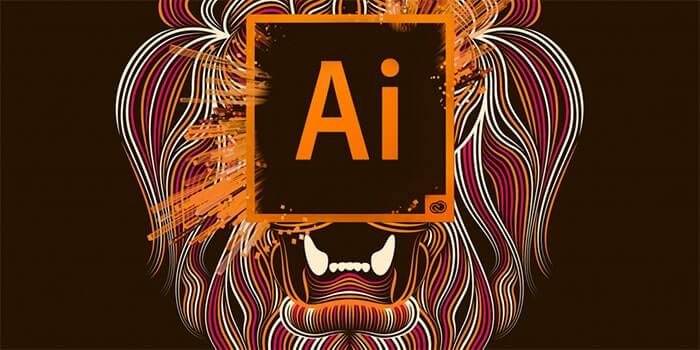
Adobe Illustrator is a flexible and accessible tool. It’s a great option for any type of graphic design, including web mockups, logos, illustrative artwork, and more. It makes use of vector graphics to help designers create outstanding lines that aren’t pixelated. This makes resizing images a breeze—you’ll never worry about fuzzy or distorted linework again.
Pros
- Compact storage so you can send almost any design project through e-mail
- Fully customizable user interface lets you change the setup of your design space
- Works across all devices—never worry about Mac versus Windows compatibility again
- Access to Adobe’s full stock of 90 million graphics, videos, images, and design templates
Cons
- Costs more than other vector design tools – $9.99/mo for personal use
- The program download is large, which will use up a lot of device storage
- It’s so customizable that some designers find it overwhelming to learn
InkScape
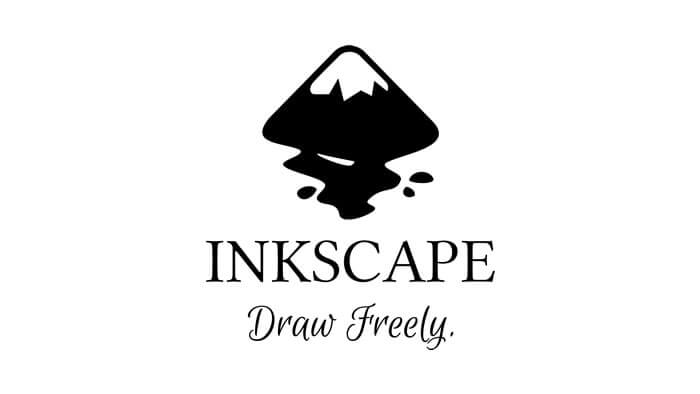
InkScape is essentially the free version of Adobe Illustrator. It’s also a vector graphics design program, capable of creating works that can be adjusted, resized, or transferred without distortion. InkScape software is generally preferred by beginners or those who do graphic design as a hobby. This is a great option for students testing the waters of graphic design.
Pros
- Open source coding means the software is constantly being improved and updated
- There are many plugins already available, or you can customize your own
- Equipped with preset filters, a handy gradient tool, and freeform text options
Cons
- This software can be a little slow and get bogged down by larger projects
- It is Mac compatible, but there are a few common errors and bugs for Mac users
- You can transfer to and from Illustrator for group projects, but it may not work well
Adobe Photoshop

Adobe Photoshop is perhaps the most well-known design software in the world. It’s primarily used for photo editing that can be used on PCs, desktops, and mobile devices. Its user interface is top notch, and they have dashboard layouts depending on your project. Choose from Painting, 3D, Motion, Photography, or Graphic and Web, then get to work.
Pros
- Open-source software allows you to download a free version of the program
- It continuously synchronizes with Adobe Creative Cloud, giving you access to more tools
- Edit different layers of animated or live video layers
- Work with different canvases, design tools, brushes, typography, and 3D elements
Cons
- You’ll receive Adobe Photoshop when you subscribe to the Creative Cloud, but it’s more expensive and unavailable for lifetime purchase
- Doesn’t support vector graphics well
- A lot of customization might be overwhelming to some designers
CorelDraw Graphics Suite
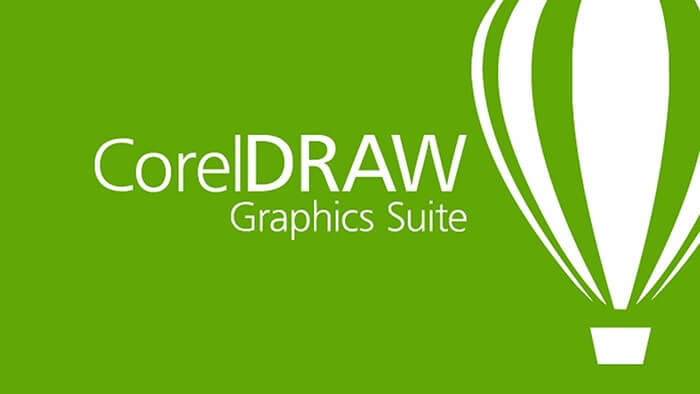
The CorelDraw Graphics Suite is an extensive collection of smaller design programs and tools. You can handle any type of graphics or illustrative project with this package—photo editing, web mockups, drawing, and more. This is a professional-grade product with a hefty price tag, but there are payment plans available.
Pros
- Over 4,000 fonts, templates, gradients, and other design tools come with the bundle
- A customizable UI allows you to change everything from color scheme to layout
- Flawless transfers from PCs to desktops and mobile devices
- Imports and exports files in 48 different design formats
Cons
- The mobile application is not free and must be purchased separately for tablets
- It’s a complex suite that might be challenging for beginning designers
Sketch

Sketch is another vector design program that’s still relatively new. As such, it costs less than other subscriptions—only $99 a year—but offers a good collection of tools. The Sketch community is active and churns out helpful plugins for every type of project, plus there are a multitude of artboard templates available.
Pros
- Mirror sharing is available, which allows you to a) share your work with anyone and b) see how your design will look on any device
- An autosave option saves designers from the stress of lost work due to power failure
- Easy to learn and use for beginners
- As an Apply product, you can access all iOS icons and the cloud
Cons
- Only available for Mac users
- The illustration tools are limited, making it less suitable for complex products
- It needs further development and debugging because it’s newer
Conclusion
We hope these 5 Best Design Software for Students have been helpful. There’s no denying that the right graphic design software can make or break your project.
As a former design student myself, I know it can be difficult to make the right choice. I hope that this breakdown of tools, features, and costs can help you make that decision a little bit easier.
Whichever one you choose, make sure to put in the legwork and learn all the features available, allowing you to make the most of your time (and impress your peers!).
Bonus – Do you like creating your own video game characters? Check out the best character creation software that will help you turn characters from your imagination into virtual reality!
Join The Logo Community
If you would like more personal tips, advice, insights, and access to our community threads and other goodies join me in our community. You can comment directly on posts and have a discussion.
*TIP – We recommend Skillshare to learn online. There are tons of classes for everything design related. Get a free 2 months with our link and you won’t regret it Trust us!
Author Bio
Timothy Cowper attended Boston University’s graphic design school and continued to explore his love of illustration after receiving his degree. He works as a blogger and freelance designer, and he’s currently employed by PapersOwl. Timothy’s passion for design has led him to write several articles and papers about the importance of supporting designers. He has been published on many popular websites in recent years and praised for his ingenuity.


