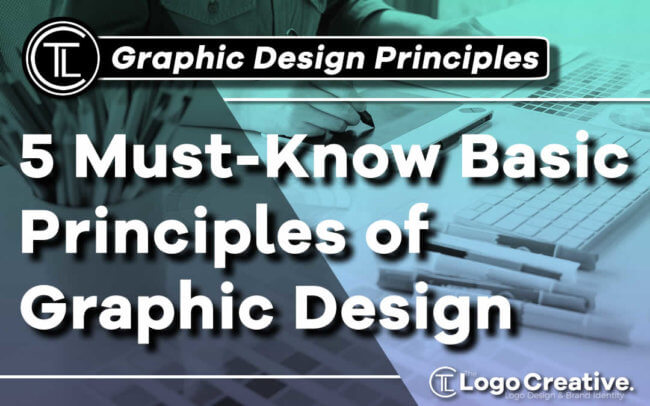As a designer, one always aims for excellence and perfection! And to outdo this, graphics are a relevant source of expression. They define and elaborate on the nuances of design, showcasing your skills at the same time. In this article we discuss 5 Must-Know Basic Principles of Graphic Design.
They are a reliable source to embark on the necessary elements on any new assignment. Hence it is essential to have your basics intact as a designer.
To hit on the opportunity with the right force and needful creativity, one must be thorough with the fundamentals of Graphic Design to apply the exclusivity in the diverse range of projects that might come your way.
Be it social media graphics, web and app UI, videos, banners, advertisements, or anything, the frequent need to understand the basic design principles to be better at the graphical game will lead you to create some stunning designs.
At first, there were pen and paper, stone tablets, papyrus scrolls, but then came the computer screens and electronic tablets.
Now that market is equipped with the best graphics tablets for photo editing and the best tablets for photoshop. As technology evolves, the idea of display design is also finding new and innovative ways to be distinct from the previous ones.
The minutest of the details need to be taken care of to gain all the attention for the right reasons. And what are the best ways?
Let’s head over to the article and read the five basic principles of graphic design that are must to know for every designer.
Table of Contents
1. Balance
Balance, the much-needed aspect of life also holds equal credentials in terms of graphics. What is meant, when we say the same?
Let us explain by stating the fact that to lend stability and provide structure to the design, balance is the most crucial factor to be imbibed within your expression.
There is always a value to each of the elements present in the design. Shapes, text boxes, and images, every detail talks a different language.
But to make it unified as a whole; it is essential to look after the visual value that each of these elements possesses.
No, we are not asking you to keep the element in equal ratios; instead, be experimental with the designs, but keep the balance of the design as a whole.
Use scale, contrast, and colour corrections to amalgamate the elements and achieve the flow in the design.
2. Visual Hierarchy
Visual Hierarchy forms when the graphic elements in a design are arranged in order of importance of each component. This is an essential factor to communicate to the viewer’s eyes.
This directs them to focus on the elements in the order that you have decided. Visual hierarchy, as responsive frameworks, leads designers to think about distinctive aspects all at once.
Be it with the dense text in reading patterns, or the variant font sizes, space, and texture that provides the elements in the design to breathe or the typeface selection of weight and planning, adequate use of colours and tint, or the page layout typically designed according to a particular grid of vertical and horizontal lines, these aspects in visual hierarchy guide the reader’s eyes to the most critical information and determine the success of the design.
3. Alignment
Alignment is another essential and important fundamental in graphic design. Playing a pivotal role, it determines the designer to create a seamless visual connection with the elements in the design.
It provides an order to follow with the appearance of the shapes, blocks, texts, and images. It helps in creating a determined flow to the overall design by ensuring the elements have a smooth amalgamation.
Aligning the elements eliminates the unwanted sloppiness that usually occurs while designing at the conceptual stage. Incorporating alignment as a critical aspect helps in making the design more neat and clean.
It is quite rare to create a design project having one ample space with a single alignment scheme. Graphic designers use grids to define the different areas, and their alignment as the process of design is more complicated than it appears.
If the model carries a consistent and robust alignment, it looks clean and crisp with a professional finish.
4. Space
We are all aware of the process to fill in space with our creative design. The use of colours, images, and shapes paves the way for our beautiful photos to come to life.
But what about the space which is left blank? We often call it “negative space” but there is nothing to be cynical about it. A part of our design always leaves specific blank space to balance it out with the ones we are filling in.
However, these negative spaces can highlight the essential aspects of information in our design. It plays a crucial role in presenting a balanced and harmonious layout so that the model does not look cluttered and overcrowded.
It provides the viewers with a smooth and clear sight of the elements. The negative space, or we can also refer it to as white space, is a powerful way to draw the attention of a viewer to a specific element of the design.
It creates focus and offers visual cues to items that belong together and those which are separate. Providing a clean and relaxing visual effect reinforces the quality of work and professionalism.
It justifies the fact that less is more, and offers a thoughtful representation of your design.
5. Proximity
Adding to our list of the basic principles of graphic design, another aspect that adjoins the value is proximity. It creates a relationship between elements that are similar or are related.
Proximity helps in organizing the page by grouping the same items. This provides for a clear picture of a design that does not need extra effort to be understood.
Proximity provides a connection to the details through colour, font, type, or size to visually bind them all together.
Developing visuals comes down to recognizing the basic principles that help you in creating designs that are relevant and yet out of the box.
Engage yourself in the elements that draw you in, look out for better solutions, and set examples while you are en route to creating peerless designs.
Join The Logo Community
We hope you have enjoyed these 5 Must-Know Basic Principles of Graphic Design. If you would like more personal tips, advice, insights, and access to our community threads and other goodies join me in our community. You can comment directly on posts and have a discussion.
*TIP – We use and recommend DesignCuts for all your fonts, mockups and design bundles.