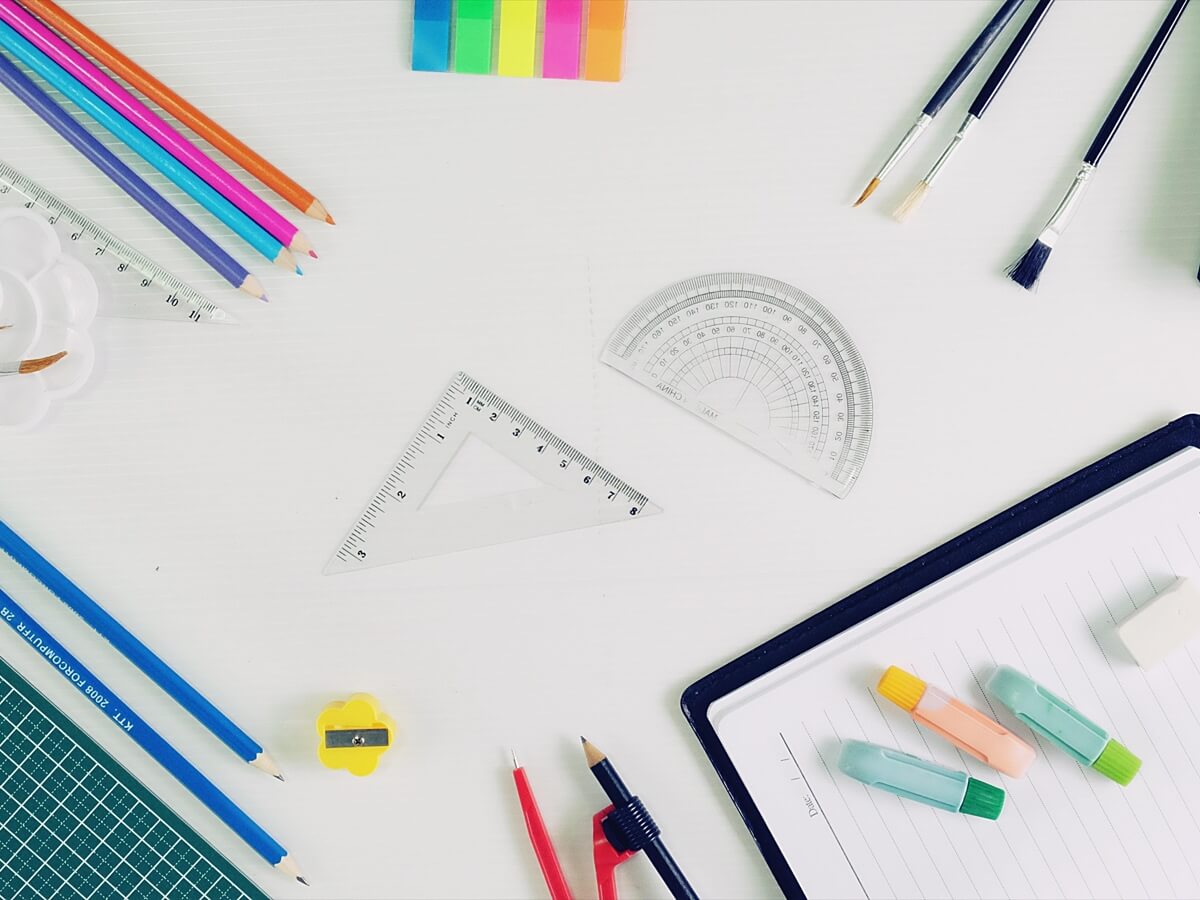Visual content matters if you want to establish a strong online presence. That’s why you have to get it right the first time, regardless if you’re creating a web page, social media post, or web element. In this article, you’ll learn more about Free Online Design Tools You Should Try Once to enhance your creative website or online presence.
When it comes to online design tools, you can choose from a lot of free options, whether you’re looking for an infographic design tool, social media tool, or website design tool. It’s a good idea to start with DIY graphic design tools for new designers to kickstart your design knowledge and skills without thinking of spending any money right away.
Table of Contents
Infographic Design Tools
Infographics refer to creative and helpful images containing texts, which present information to the online user. Moreover, infographics transform your textual message into easy-to-read visuals to increase your audience’s willingness to read and absorb information faster.
Infographic tools and apps are available online for free, which makes a great solution in creating appealing infographics. Both designers and non-designers can create infographics easily and quickly.
If you want to improve your SEO without sacrificing readability, infographics present your message to your target audience better than in plain textual form. Read the full list here to find out more about SEO and its role in your web presence.
Here are some examples of free infographic design tools:
-
Adobe Spark
Adobe Spark allows you to create infographics easily and quickly using a template, with over 10,000 templates to choose from for free. You can use the drag and drop editor to build on a default template or search through the thousands of free-license templates so you can start editing.
Here are the Adobe Spark design capabilities you can try:
- Add a background of your choice
- Add an image or text
- Include an icon or logo
- Resize the infographics with one click, download your work, then share it
-
Piktochart
For newbie designers, Piktochart is an excellent entry-level infographic tool that eliminates the legwork of infographic designing using easy-to-customize templates. Tweak the color scheme and layout once the stats are uploaded to make appealing infographics. Piktochart comes with a free trial that you can take advantage of to get started.
Here are the main benefits of Piktochart:
- Rich Design Toolkit: It’s a rich design toolkit that comes with a robust feature, helping you create an impressive website, social media page, and blog infographic. Utilize design drive charts, interactive maps, icons, and a configurable canvas. Embed maps, charts, links, and videos.
- Easy to Use: Piktochart is designed for beginners and professionals because Piktochart has an intuitive interface. For this reason, navigation is fast, and you can easily access the tools. This software has different templates and themes to help you get your design up to speed, allowing you to configure the templates you like.
- Versatile Application: You can use Piktochart in different platforms, such as social media pages, websites, reports, and blogs. It’s a great visual aid tool maker for offices, schools, and organizations. It can be customized to various file formats, such as JPG, PDF, or PNG, so that you can share your work easily.
-
Biteable
Biteable is a free tool you can use to create a high-quality video that can be shared on different social media platforms, like Facebook, YouTube, and Twitter. Also, Biteable offers soundtracks, making your infographic creations sing using pre-made scenes and plenty of designs to choose from, removing the barrier, which usually stops people from using videos to their maximum effect.
-
Canva Infographic Tool
Canva offers free and paid design tools you can use to create infographics and other creative designs for presentations, brochures, and social media posts. This design platform offers hundreds of design fonts and elements for free, with premium elements only costing as low as $1 each.
Social Media Design Tools
Social media plays with a lot of visual elements. If you want your social media posts to go viral, you should know how to take advantage of using the best social media design tools for your social media marketing campaign to be successful and gain better results. Even if you didn’t undergo graphic design training or enroll in a graphic design short course, using the best social media tools can still help you make amazing creations.
Check out these free social media design tools you can try:
-
Wix Social Posts
Create attention-grabbing content using Wix Social Posts with a large pool of patterns, colors, stickers, fonts, and visuals. You can create eye-catching visuals easily and quickly using Wix by choosing and using different templates you can customize to fit the visual identity of your brand or company.
Here’s how to create a Wix Social Post:
- Go to your Wix dashboard.
- Click on ‘Marketing Tools’ on the left.
- Choose ‘Social Posts.’
- Click on ‘Create Post’ or a template to edit.
- Once you’re done, you can share your post across all social media platforms.
-
Giphy
One enjoyable aspect of social media is creating and posting GIFs. Because GIFs are so tiny but potentially viral, they make a fantastic visual element to boost engagement. Giphy is a great platform where you can make your own GIFs to add to the amazing library of content you can use to create viral social media content.
-
Gravit
Make your feed beautiful with Gravit. It’s a favorite in the graphic design community because you can use it in designing mobile apps, professional presentations, and social media cover photos. Gravit is a powerful platform that is suitable for both new and seasoned designers. Novice designers can start designing using Gravit Klex with basic design capabilities that are simple to use.
-
Befunky
Befunky is a social media infographic building tool, offering different templates you can work with. Enjoy a wide array of customization options, such as stock images free of charge. The editor is easy to use, allowing you to create sharp, persuasive, and useful graphics professionally.
-
Flipagram
Flipagram allows you to combine visual content into fun slideshows that are entertaining and inspiring. This mobile app connects to your phone gallery or social media album to combine photos and videos into a great slideshow. You can add music from the audio gallery or upload your own music of choice.
Free Website Design Tools
Web designers usually spend thousands of dollars on expensive software to add CSS to web pages and plug them in bits of Javascript. While web design software and apps are costly, freelance web designers and bloggers who have a limited budget can try using free website design tools.
Here are some examples of free design tools you can try:
-
Mockingbird
This free online tool allows you to create a website mock-up so you can share your ideas with your clients and upload web designs to your server. While this web design tool doesn’t have plenty of bells and whistles, even the most novice web designers can easily use this platform.
-
Aptana Studio
If you’re looking for a reliable web design software that can help you create great CSS layouts, the Aptana Studio is a smart choice. Using this tool, you can easily create designs in HTML.
-
HTML Cleaner
It’s a free tool used to clean up CSS code. Simply plug in the code and let the tool do the rest for a neat and awesome design.
-
Bluefish
Bluefish is a free and simple web design editor, allowing you to layout CSS, Javascript, HTML, and more. Also, it can spell-check your work while you’re typing.
-
Phpform.org
Creating a form in HTML is easier with this tool. Moreover, this tool allows you to come up with the best HTML script, speeding up the time in creating an HTML form.
-
HTML Purifier
Comply with international HTML standards using HTML Purifier. This free web design tool allows your audience in other countries to see your website as it’s meant to appear, making your website more appealing and user-friendly.
-
Adobe Color
Using this free web design tool, you can choose the best color combination for your new theme. The Adobe Color service can help you select and use the most appealing and harmonious color combinations for your web design projects. You can integrate it right within Photoshop (as an extension). Creating, saving, and accessing color themes are now possible with Adobe Color.
Here’s how to use Adobe Color:
- Go to Adobe Color Window. Choose ‘Color,’ and then ‘Swatches’ so you can open the Swatches panel.
- In the Adobe Color Themes panel, click ‘Actions’ under My Themes. Open a drop-down menu to the bottom right of the Color Theme of your choice.
- Choose ‘Add to Swatches Panel.’
- The colors of your choice will then be added to the Swatches panel.
Conclusion
With free online design tools, you can create appealing, useful, and inspiring infographics, web pages, social media posts, and other online elements. Create visual content that your audience will appreciate, so they’ll stay and engage with your website. Great design can increase customer trust and retention. Most of these free online design tools are simple and easy to use, so you can create web elements that will make your web presence a lot stronger and longer-lasting.
Useful Links & Great Deals