For those designers new to Instagram and just getting started here’s a guide on How to Write a Post on Instagram App.
In the sprawling landscape of social media, Instagram stands as a beacon of visual storytelling, connecting billions of users through engaging content narratives. Crafting attention-grabbing captions is more than just uploading content; it’s an art that requires a strategic approach to maximize its impact. That means knowing how to write a post on Instagram is essential for this issue.
Whether you’re a small business owner, an influencer, or simply an individual looking to share moments, this guide will lead you to create compelling Instagram posts that resonate with your audience.
We’ll delve into the significance of platforms like 1394TA and their services in boosting the reach and influence of your Instagram accounts. Here we go!
Table of Contents
Create an Account and Access Your Instagram Features
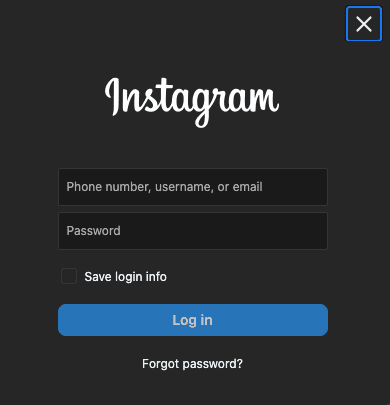
Before learning to write a post on Instagram, begin your journey by launching the app on your phone, Android devices, or iOS. Log in to your created account to access your Instagram profile.
Create your content and join the millions of Instagram users by posting high-quality photos or videos with a convincing caption! Check out the Instagram feed created based on your interests!
Navigating to Post Create Area
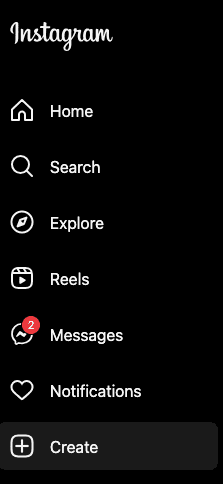
You’ve learned your first step of how to write a post on Instagram. Upon logging in, locate the camera icon nestled in the top left corner of your screen opposite the three dots in the top right corner. Tapping on this icon will whisk you away to the post-creation realm, where your creativity takes center stage. You see the option for posting a picture/photo/video, reels, and live streaming.
Select Your Instagram Post
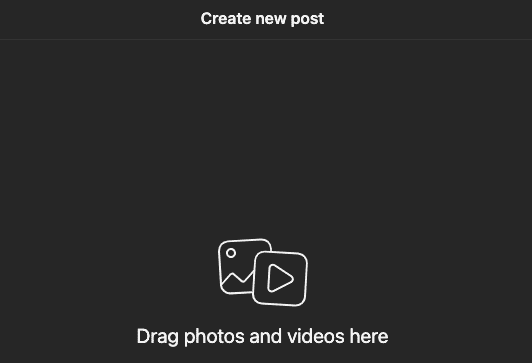
The heart of every post lies in the content you choose to share. Whether it’s a single image, a video from your camera roll, or a new, exciting photo through the Instagram camera, the choice is yours. You are free to share any content you’d like to!
Instagram was first created to post images to your audience. However, sharing a story and reel options are more popular these days. Why not try your luck with them?
Additionally, consider the versatility of a carousel post, allowing you to present a series of images or videos that weave comprehensive Instagram captions.
Craft an Eye-Catching Instagram Caption Area
Crafting an Instagram caption is akin to adding the final brushstroke to a masterpiece. Use this space to provide context, share anecdotes, ask questions, add hashtags, or include a clear call to action. Engaging Instagram captions often prompt your followers to dive deeper into your post and leave their thoughts in the comments section.
Incorporate Hashtags
You will most likely see many hashtags while learning how to write a post on Instagram. Hashtags are the key to unlocking your post’s potential on Instagram’s vast canvas. Research and include relevant hashtags related to your content, industry, or niche.
Each hashtag increases your post’s discoverability through Instagram’s search feature, potentially introducing your content to a broader audience. Also, do not forget to add emojis to your first sentence.
Hashtags in the description of your video or picture can help users locate your post and others like it when they search. Create your own signature hashtag and use it frequently to seem more professional!
Enhance Instagram Posts with Emojis
In the digital age, a well-placed emoji can speak volumes. You can create your content by uploading a photo or video and using relevant emojis to add a splash of emotion, humor, or emphasis to your Instagram captions. Emojis break up text and infuse your post with personality, making it more relatable to your audience. You can also add stickers to your stories to make them more fun and aesthetically pleasing!
Leveraging 1394TA for Instagram Success
Platforms like 1394TA offer solutions that can elevate your Instagram strategy to the next level. For instance, their “buy Instagram followers” service can help increase your profile’s visibility and credibility by attracting real followers.
This approach can be particularly beneficial for small businesses and individuals looking to jumpstart their growth on the platform. However, remember that engagement and authenticity remain vital to sustaining your Instagram journey.
Harnessing the power of 1394TA’s Instagram services can be a game-changer for your success. Whether you want to expand your online presence or a business striving to reach a wider audience, their offerings align perfectly with today’s social media landscape.
Imagine your Instagram stories grabbing the attention of your purchased active followers from the moment they appear on your feed. With the stories camera, you can effortlessly capture the essence of your content and use it as a canvas to convey your message to your new users.
Tag People and Locations
Tagging other users and specific locations in your post adds depth and interactivity. Type @ followed by their username to link them directly to your post. To tag a location, tap “add location” and select the appropriate place from the list. This step can foster connections and engagement with your audience.
Preview and Edit
Before clicking “post on Instagram,” take a moment to preview your creation. Ensure that your Instagram caption, hashtags, emojis, and tags are aligned with your vision. Previewing your post allows you to fine-tune every aspect before it goes live.
Once your photo and caption are just how you want them, click “Share.”
Choose Additional Sharing Options
Extend your reach by tapping into the power of cross-promotion. By sharing your Instagram post on other social media platforms like Facebook or Twitter, you increase your content’s exposure across different audiences, and you can attract the attention of potential customers if you have a business.
Share Your Post and Connect
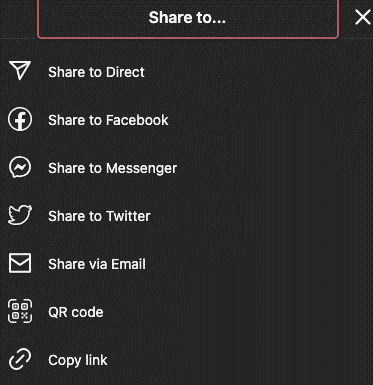
With the finishing touches, it’s time to share your creation with the world. Click the “post” button and watch your content take its place in the colorful circle of the app, appearing in your followers’ Instagram feed.
This is where your story connects with your new followers, sparking conversations and interactions that breathe life into your photos.
Conclusion
Every edit is an opportunity to tell a story, share a moment, or spark a connection. By following this comprehensive step-by-step guide, you are armed with the tools to create visually stunning feed posts enriched with meaningful captions, hashtags, etc.
Embrace the aesthetic allure of Instagram, experiment with your approach, and let your creativity shine through every post. As you embark on this journey, remember the role 1394TA can play in amplifying your Instagram presence and propelling your posts toward new heights of engagement and influence. You’ve learned how to write a post on Instagram. Now it’s time to try! Your captivating Instagram story awaits you!
Further Reading: If you’re a graphic designer that is new to Instagram you will find these Tips to Use Instagram as a Graphic Designer helpful. The article includes help and advice from influencers – Christos Nikas, James Martin, Jacob Cass and Dain Walker.
Join The Logo Community
We hope this article has helped with How to Write a Post on Instagram App. If you would like more personal tips, advice, insights, and access to our community threads and other goodies, join me in our community. You can comment directly on posts and have a discussion.
*TIP – We use and recommend DesignCuts for all your fonts, mockups and design bundles.


