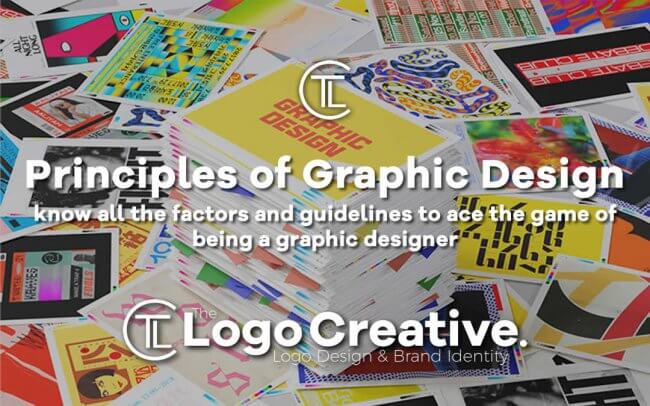Graphic Design is one of the most popular areas in the marketing field right now. The posters, social media imagery, logo design, etc are all made by a graphic designer to target audience and increase the reach. A Graphic Designer needs to understand and have basic knowledge of the Principles of Graphic Design and in this article, we are going to do just that.
The most important factor while making designs for a variety of things both print and digital including Livery Design, clothing, websites and large scale signage is to know about the brand you are designing for in-depth. These unique designs help in branding, also bringing awareness about the brand among its consumers.
Graphic designers sometimes struggle to conceptualize and make designs due to the lack of understanding of the basic principles of graphic design. If you are a beginner or someone who wants to know all the factors and guidelines to ace the game of designing, then read the list of the top eight Principles of Graphic Design below:
Table of Contents
Emphasis
It is crucial to know the basic frame and idea for the design that you want for a particular post. The outline of the post should be decided to emphasize the subject you wish to cover in the post or banner. Decide the subject according to the brand or strategy and come up with a basic framework for all the elements you will be playing within the post. This helps in getting all the details required to design that post together. Organize the elements and finalize a rough design to start with.
Balance
The image or design you are creating should have balance. The objects or elements that you are placing should be balanced on both sides of the picture. Plan the composition of the image so that it is balanced to get the right alignment and neat representation. You must place the elements as per their importance in the design. There are two types of balance that one can try for their image: Symmetric balance an asymmetric one.
In symmetrical balance, you have to place objects with the same shape or sharpness on both sides. Everything should be equally distributed on the sides of the design. In an asymmetric balance, you can use contrast and alignment to strike a balance in the image.
Alignment
One of the key factors that makes a post look organized neatly is the alignment of the objects and elements placed in it. The alignment of the design should be such that the vital information is aligned to get the viewer’s attention first. Use quirky or bold fonts to get the attention of the people visualizing the post. Alignment doesn’t necessarily mean to place all the objects in a line. You can align the objects, fonts, and images in a peculiar pattern to create a sharp picture. An aligned illustration or design engages more people due to its neat presentation. Place the elements of the design properly to entice the viewers.
Visual Hierarchy
The visual hierarchy of an image is how the visualization of the image will be. Draw more attention to the text or image that needs to be highlighted. You might have noticed many brands use bold letters with a different font for the central matter of the post. Decide the flow of the things you need a viewer to read or look at the image. Place the crucial information or the elements in the focal point of the image with bold colors, fonts or shapes. Use higher positions and play with the alignment to create a hierarchy for the viewers to look at the image. The most important information should be given more weight in the design to fulfill the purpose of creating an image.
Contrast
The contrast of an image can make a huge difference. Be it shapes, fonts, or colors; the right contrast will definitely change the game for you. Placing elements or shapes in the opposite direction can create a sharp finish for the image. The contrast of thick and thin, dark and light, traditional and contemporary, can be used to create the post. You can also play with a palette of colors to bring the effect of contrast in your design. Just make sure that the contrast is balanced in the design. Also, it should be according to the objects placed in the post.
Space
Many graphic designers underestimate the power of spaces in their designs. Space is a blank area left between things, fonts, shapes or objects. Nobody likes to look at an image that has clusters of objects and fonts. You have to use some blank space on the borders and margins as well as between the objects. The space left between the objects is known as negative space. One can use this negative space to create more impact and highlight the elements of the design they want to.
Viewers are attracted directly to areas of the post that are not left empty. Play with these spaces smartly and you will be able to create a design that is minimal but effective.
Proximity
Proximity is defined by the way you organize the elements in the image. Similar elements, text, or objects should be placed in a way that they are viewed together. Setting the elements in a group or cluster is not required. You just have to present the objects in a particular pattern so that it looks well-organized and aligned. Using the right skills of proximity for the objects creates a decluttered look and gives more structure to the overall design. Objects can be visually connected to each other by colors, font, text or even shapes.
Colors
Deciding colors of the design are probably the most challenging part of designing something. So here is a tip: Use colors according to the brand you are making the post for. You can also consider the design’s subject and the target audience to decide the colors. You can use bright colors like McDonald’s to attract people for sales, such as red and yellow. For calmer posts or user-related posts, use more tranquil colors such as blues and shades of lilac. Colors such as rose gold, silver, and gold look sophisticated and attract people due to their appeal. Play with colors and complete the design that connects to the audience along with the subject and the brand.
Apart from these eight principles, you can also pay attention to other details of the design, such as gadgets, tools and much more. You score more brownie points if you use the concept of repetition in your designs. This factor helps in building a brand identity. You can decide on a template and duplicate to strategize a neat campaign that viewers are easily able to remember and associate with the brand.
There is no rulebook when it comes to designing, but learning the Principles of Graphic Design might be beneficial to you to give a notch to your graphic design work.
If you would like more personal tips, advice, insights, and access to our community threads and other goodies join me in our community. You can comment directly on posts and have a discussion.
Useful Links & Great Deals