As a professional logo design studio that specialise in logo and brand identity design we obviously love designing and creating logos it’s our passion! We live and breathe logos!
But once the project is finished and the client has approved the design then comes a time-consuming task of saving all those different logo file formats to hand over to the client
Now I’m sure that there are millions of designers out there that feel the pain when reading this and you have to admit it’s a time-consuming process. In this article we take a look at the amazing tool The Logo Package Express – The Essential Logo Design Tool!
What if there was a way to just click a button and make it happen! …Well, now there is thanks to The Logo Package Express! And we are loving this tool! it will save you hours and hours of time it’s a must-have for all logo designers!
This brilliant NEW extension for Adobe Illustrator will export your logo packages in just one click. It’s incredibly fast and a huge time saver!
Table of Contents
We have teamed up with Michael from The Logo Package Express
Bring you an exclusive 20% off exclusively for our readers, and all you need to do is use our exclusive link below to get this amazing deal!.
** This amazing tool can: **
Create, export & sort a range of logo files in under 5 minutes!
Here is what you can accomplish with Logo Package Express?
- Export Print and Web Logo Packages in under 5 minutes
- Automatically generate every color variation of your logo with 1 click — including Pantone matching
- Produce an error-proof and easy-to-use naming convention and folder structure for your logo package
Logo Package Express will pay for itself immediately with all of the time it saves you!
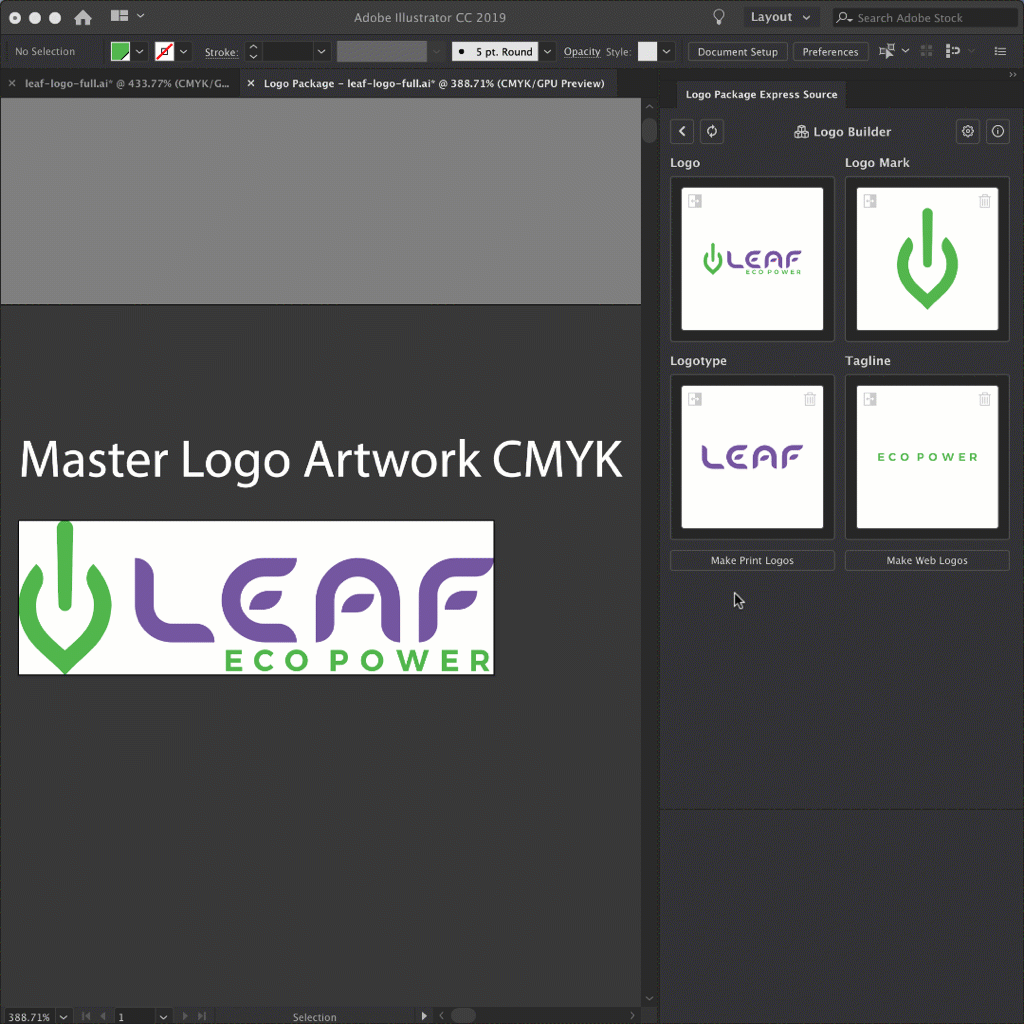
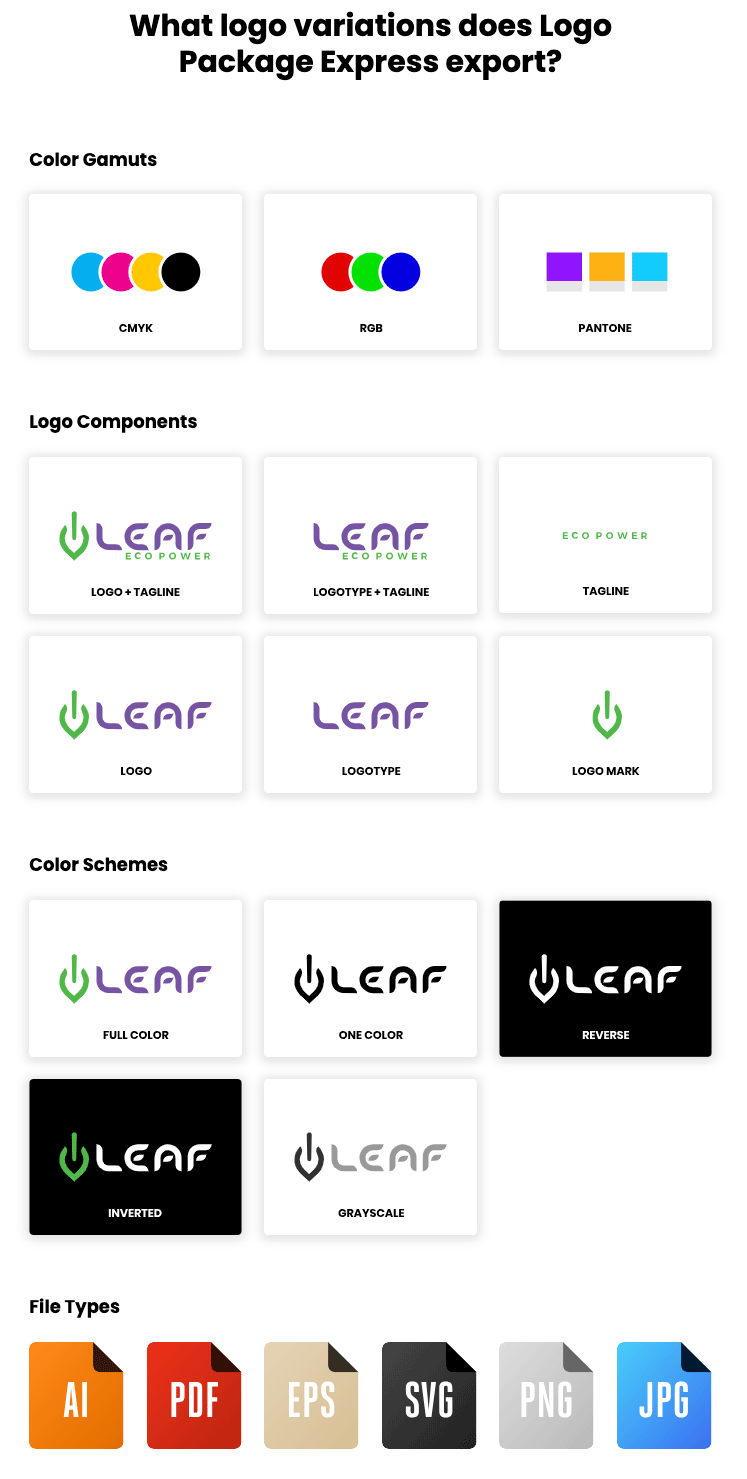
Logo Package Express makes better logo packages.
-
Make robust logo packages 10x faster
Logo Package Express can pump out 200+ logo files in under 5 minutes. We suggest you spend all that extra time bagging new clients and designing more logos.
-
Create every possible file for your clients, guaranteed
The extension will automatically generate every file format, color scheme, and logo configuration your client could ever ask you for. Logo Package Express takes care of it all.
-
Send your client’s error-free packages every time
Logo Package Express can churn out dozens of pre-named logo files and organize them into folders in its sleep. You won’t ever have to manually create folders or name your logos one-by-one again.
-
Reduce ad-hoc client requests
Logo Package Express names your logo files with a proven and effective naming convention. Then it sorts them into a super intuitive folder structure that even stone-age clients can follow. No more requests for missing files.
-
More valuable logo packages
More files = more money. Use Logo Package Express and you can charge for a premium package without wasting hours of your time on it. More money for less time. Winning!
Check out the demo video below as Micheal creates a full logo package in just 2 minutes!
BUY LOGO PACKAGE EXPRESS FOR ONLY $79 YOU SAVE 20% OFF THE ORIGINAL PRICE OF $99
We caught up with Michael from Logo Package Express and asked him some questions about this amazing tool, and as you can see from the demo above it really is worth getting if your a logo designer we here at The Logo Creative sure do appreciate the time it saves us on each individual project!
The Logo Creative – Why don’t you share your background of how you became a designer?
Michael Bruny-Groth – Finding my passion for graphic design was a total accident. When I was in high school, I meant to sign up for a film class but signed up for a design class instead.
I moved to Chicago in 2012 after I graduated from Western Michigan University with a BFA in graphic design. I didn’t have a single friend or job prospect when I moved to the city. No money, no air conditioning, and no internet, but I made it work haha. I worked for agencies for four years and then as a freelancer for 2 years.
I decided to try making a product for “passive income” after one of my significant contracts had to shut down. I poured over design blogs looking for a problem to solve that overlapped with my design expertise. Logo Package Express came out of that research, and now the product is my primary source of income.
The Logo Creative – Where did the idea for the logo package come from?
Michael Bruny-Groth – I had some free time after I dropped a 20-hour-a-week freelance contract. I started reading about product design and discovered a research process called Sales Safari. I learned as much as I could on the process using free resources the creators sent out in emails.
I then scoured design forums to see what kinds of problems designers were having with logo design. I found that lots of designers didn’t know what files to send their clients and were super frustrated by how long it took to create all the files once they learned what was needed. With this information, I started a blog and created some freebies to start building an audience.
Version 1 of Logo Package Express was called Logo Package Automator Bundle — it was a real mouthful haha. It was a bundle of actions, templates, and scripts for Illustrator. I launched version 1 to an email list of 36 people in October 2018. I sold four copies in the first three months. Womp womp womp.
I had pretty much given up but decided to have one last holiday sale. Through the sale, version 1 managed to get some attention on a Facebook group I belonged to. In January, Ian Paget of Logo Geek reached out to become my first affiliate. After that, things took off.
After making $1k in sales, I realized that I had a good idea and people would buy my product if they knew about it. After that realization, I decided to hire a developer to make the bundle into a full-blown extension for Adobe Illustrator.
I put a demo video up on my site that showed me walking through a prototype of the extension and asked my affiliates to share it. I started taking preorders. After I released footage of the actual extension doing its thing, pre-orders began rolling in. Soon more affiliates were coming on board to help me promote the launch. I had an incredible release with over 350 people downloading in the first month. To date, over 700 designers have purchased Logo Package Express.
The Logo Creative – Would you explain how the logo package works?
Michael Bruny-Groth – Logo Package Express works by allowing you to make a selection of a logo you want to use to create a package of files. From there, you can break your logo into the different components (mark, type, tagline) by making further selections of those separate elements.
Then that’s when the magic happens! Once you set those components, Logo Package Express uses top-secret magic and wizard powder to generate all of the component combinations your client needs automatically.
Then it recolors the variations in full color, black, white, etc. Logo Package Express can even automatically find the best Pantone match for your colors, which is a massive time-saving feature by itself.
Users can change the resulting logo variations in any way they want to. You can delete versions you don’t need or adjust colors.
Then the extension exports all of those radiant logos as all the most important file formats. It applies a straightforward file-naming convention for the files and then puts them into an easy-to-use folder structure that even technologically-challenged clients can understand. Logo Package Express creates logo packages for print, web, or both.
The Logo Creative – This tool is designed to save logo designers time in creating a package of client logo files, could you explain more about the time-saving aspect this tool offers for logo designers?
Michael Bruny-Groth – Logo Package Express has many time-saving features:
- it separates and generates component variations (logo mark, logotype, tagline) that you would typically need to make manually
- recolors logos automatically
- batch exports all logo variations in several file formats, including those not available in Illustrator’s native Export for Screens panel (.ai and .eps)
- automatically names the exported logo files — saving you time typing, copy pasting, and error proofing
- sorts logo files into pre-named folders which comes with all the benefits from above and also saves you time creating the folders
- there’s no need to check all your files manually for typos, misnamed things, incorrect colors, etc.
- saves you time looking over swatch books to find perfect Pantone swatches for your logo
- saves time by making it very easy to add new variations or update the whole package if the client makes a last-minute change.
Logo Package Express can do all of these things — creating, coloring, exporting, and sorting hundreds of logo files — in 3-5 minutes.
If you made a similar package by hand, it would take an hour at least. And that’s not counting all the time spent double-checking for errors.
The extension is a massive time saver and virtually eliminates an entire step from your logo design process. The resulting packages are still super valuable though, and you should price them as such in proposals.
The Logo Creative – This is a really great tool, and a brilliant time saver for all logo designers, Could you tell us the feedback you have received since launching the product?
Michael Bruny-Groth – I send out a customer satisfaction survey a month after users purchase Logo Package Express. So far, the response has been overwhelmingly positive. You can see all the lovely reviews on facebook.com/thelogopackage/reviews. Customers are asking for new features, though.
I have already implemented several requests, such as giving users two installs with one license. Other popular requests will be implemented in the next major update. One big request is for the ability to change the default file names before exporting.
The Logo Creative – What are the biggest questions you get asked about The Logo Package Express, and what would your advice be to the person asking the question?
Michael Bruny-Groth – Some of the biggest questions are:
- How much time does it save?
- Why would you need to send so many files?
- How does the Pantone conversion work?
My answers in order are:
- 30 minutes to an hour or more depending on how thorough of a package you typically give to your clients.
- You need to send lots of files to cover all your bases so that clients don’t constantly bug you for new files. Also, you charge clients a lot of money for a logo — providing a lot of files shows that you are a professional. It makes the client feel that they are getting what they paid for.
- Pantone conversion uses our classified proprietary algorithm to compare the HSB values of a target color with Illustrator’s library of Pantone colors to find a perfect match. Once it finds a match, Logo Package Express applies that Pantone swatch to the target color.
The Logo Creative – You have kindly given The Logo Creative readers a 20% discount which I think is an amazing deal for this product. Where can our readers learn more about using the product?
Michael Bruny-Groth – People can learn more by visiting The Logo Package Express. The site has a demo video and a list of the benefits of an automated logo packaging process. Explore the site a little, and you can find an FAQ and some freebies as well!
There is also a playlist of tutorials for Logo Package Express on YouTube. We definitely recommend The Logo Package Express – The Essential Logo Design Tool!



