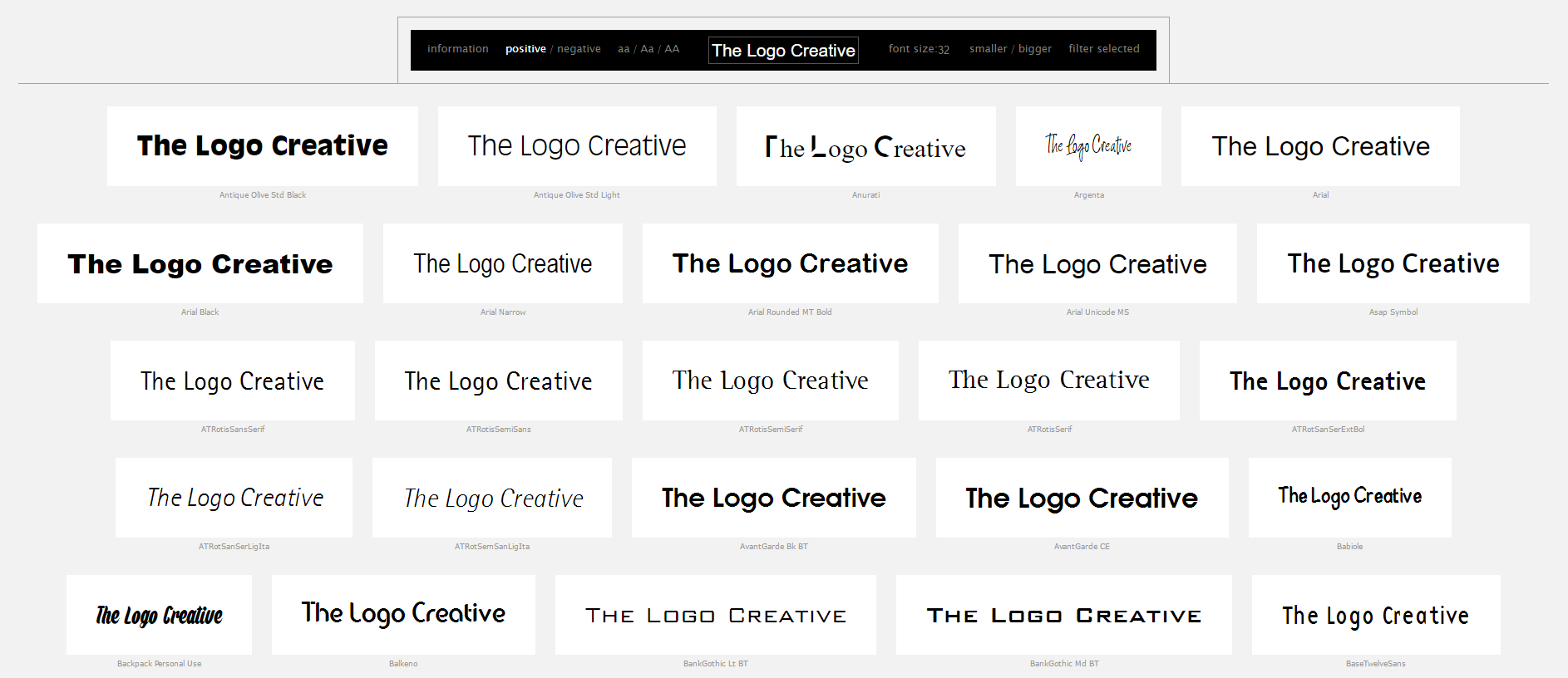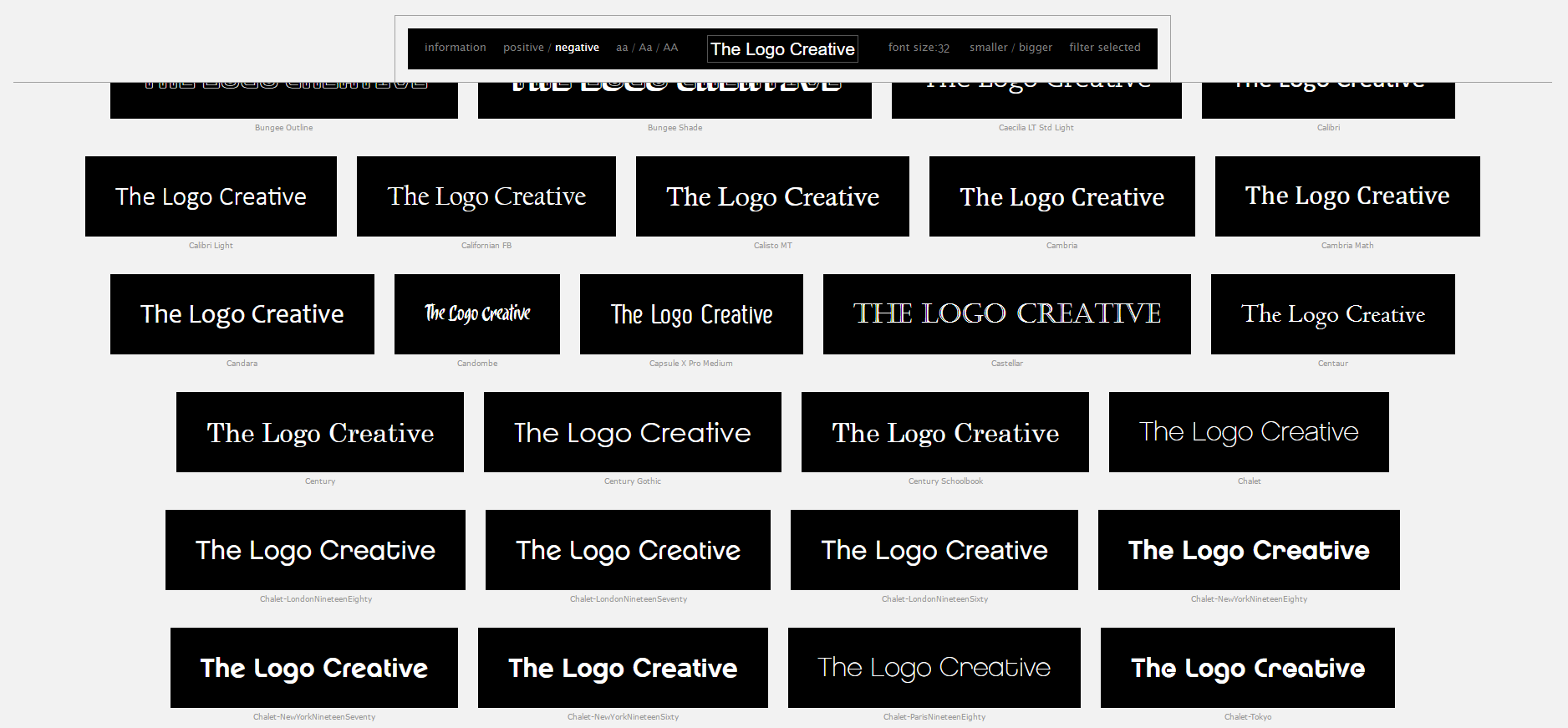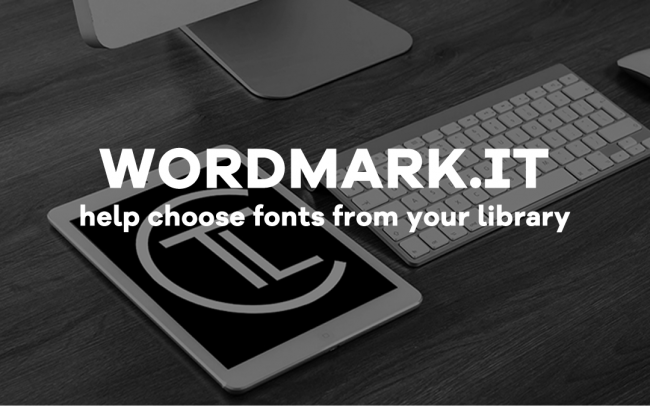In this article we are going to discuss wordmark.it to help choose fonts from your library
Wouldn’t it be great when designing a logo design or graphic design project if you could see the wording visible in all your fonts you have installed! Well this is possible with Wordmark.it

As a logo designer been able to quickly see what fonts your have installed on your computer at a glance especially with the wording you want to display is invaluable wordmark.it solves this issue especially if you have a large font library of hundreds of fonts installed on your computer like we do and it makes the design process easier and smoother.
Its a simple idea that will be invaluable to logo and graphic designers, to work it all you need to do is type your wording in to the box at the top and click ‘Load Fonts’ wordmark.it will then scan your whole computer and find all your fonts in a matter of seconds and then displays your key wording in all the available fonts.
Wordmark.it comes with a few basic filter options like lower and uppercase, font size, and you have the option to display positive dispaly (on a white background) and negative display (on a black background)
So as you can see this handy tool is quite valuable in your design process as trying to remember the fonts you have purchased and installed on your computer, what they look like and trying to visualise the wording in that particular font is quite a task with wordmark.it it helps you in the visualisation process when selecting fonts and typefaces, So as you can see its a very effective way to see all your fonts at a glance to see which letter styles work and the once that don’t for that particular design project.